Take a hearing test right at home
Apple’s AirPods Pro 2 makes hearing tests as easy as a tap
Checking your hearing just got much easier.
Millions of people are walking around with undetected hearing loss, but checking your hearing just got a whole lot easier thanks to the new hearing test feature in AirPods Pro 2.
No more booking appointments or visiting clinics. Now, you can take a scientifically validated hearing test right from your iPhone or iPad in the comfort of your own home.
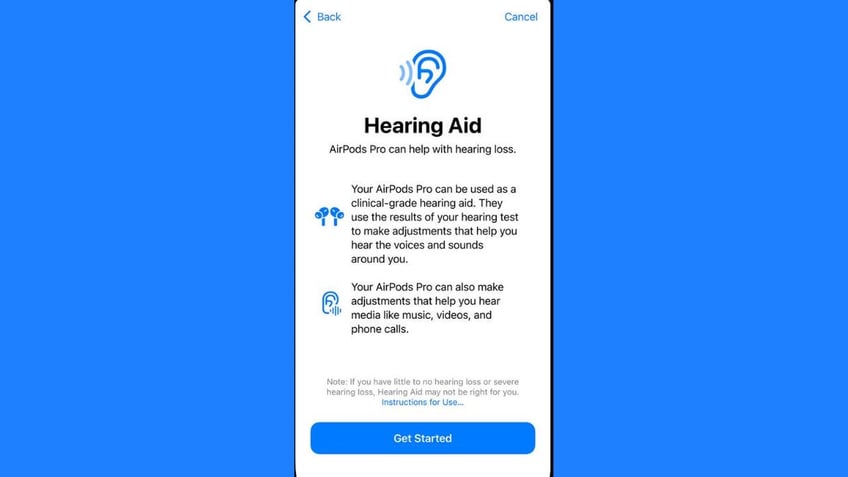
Hearing aid feature using AirPods Pro 2. (Apple)
A convenient and accurate hearing test
It's pretty slick how it works. The AirPods Pro 2 use their Pro-level Active Noise Cancellation and in-ear seal to create a controlled environment, kind of like a mini sound booth in your ears.
I’M GIVING AWAY A $500 GIFT CARD FOR THE HOLIDAYS
Using pure‑tone audiometry built on advanced acoustic science, the test plays a series of tones that you respond to by tapping the screen. Helpful animations, tap‑back effects, and progress indicators guide you through the experience, which takes about five minutes. More than 150,000 real‑world audiograms and millions of simulations helped develop this hearing test that’s accurate, fast and easy. In about five minutes, you'll have a personalized report on your hearing.
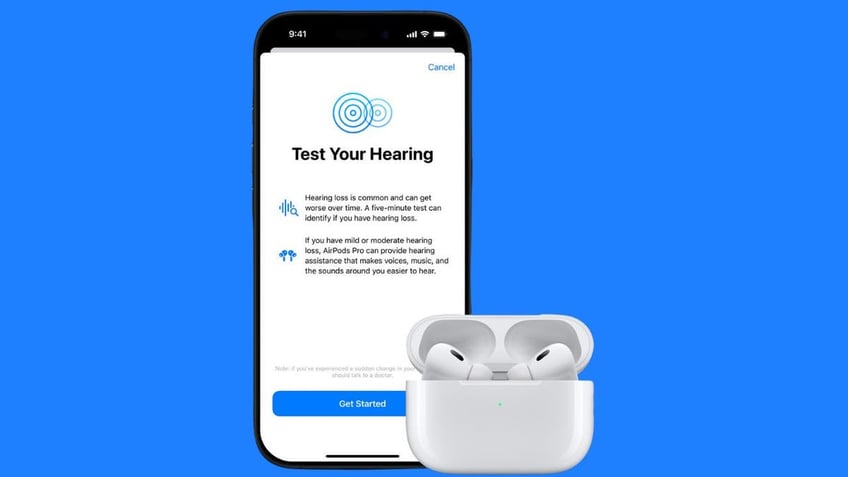
Test your hearing using AirPods Pro 2. (Apple)
HOW TO PROTECT YOUR IPHONE & IPAD FROM MALWARE
Steps to complete your Hearing test with AirPods Pro 2
You'll want to find a quiet spot and follow these steps to take your hearing test. Note that this hearing test is intended for people 18 years and older.
- Ensure your iPhone is running the latest software. Go to Settings > General > Software Update, then tap "Download and Install" if needed.
- Next, make sure you are wearing your AirPods Pro 2.
- On your iPhone, tap on Settings.
- Next, click your AirPods Pro 2.
- Then, select the Hearing Test option.
- Now tap Get Started and follow the prompts, which include answering a few questions, confirming you are in a quiet location, and checking the fit of your AirPods Pro 2.
- Follow the remaining prompts and tap Start Test. It should take about 5 minutes, and you can cancel it at any time.
- The test will play unique tones at different volumes and frequencies, which, at times, you may not hear. Each tone will pulse three times.
- Tap the screen when you hear a tone and wait until you hear another. The test will begin with your left ear and then proceed to the right.
- After the hearing test is complete, you'll get a checkmark and a message that your results have been saved.
- Tap Show Results, and you can tap Show Details to review your results and any hearing assistance recommendations.
- Tap done when you are finished.
WHAT IS ARTIFICIAL INTELLIGENCE (AI)?

Hearing test using AirPods Pro 2. (Apple)
BEST POWER STRIPS AND SURGE PROTECTORS 2024
Immediate insights into your hearing health
Once you're done with your hearing test, you'll receive immediate insights into your hearing health. Here's how to access your hearing data, which will be saved in the Health app:
- In the health app, tap on Browse in the bottom right-hand corner.
- Tap hearing, and your most recent health results will appear near the top.
- Tap Hearing Test Results to review your hearing assistance recommendations and all your results, which include a graph that shows the decibel loss for each ear, as well as averages if you've taken multiple tests.
- You can tap Show More Data for additional information.
- You can also tap Add Test in the upper-right corner of your screen if you'd like to upload data from another hearing test or audiogram, like one taken at a doctor's office.
- If you'd like to print or save results, scroll down, tap All Hearing Test Results, and then tap Export PDF.
AIRPODS PRO 2 VS. A CUTTING-EDGE HEARING AID: WHICH ONE OFFERS BETTER SOUND?
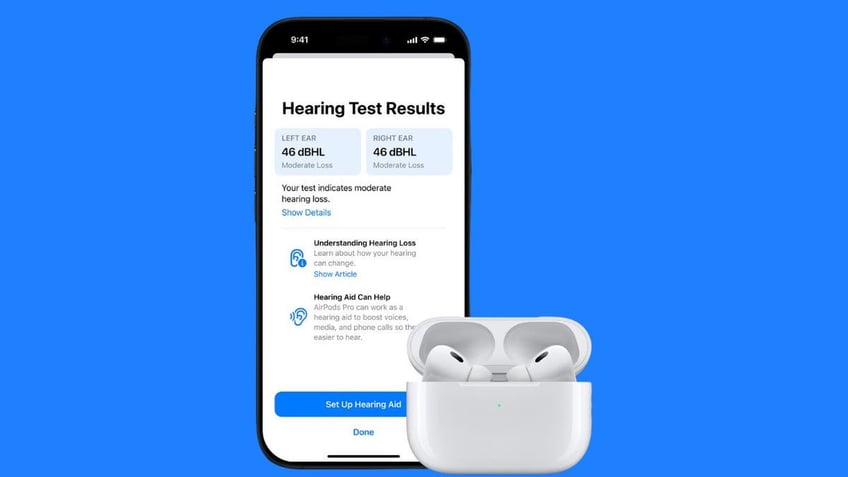
Hearing test results using AirPods Pro 2. (Apple)
Transforming AirPods into clinical-grade hearing aids
If the test indicates mild to moderate hearing loss, you will be prompted to enable the new hearing aid feature. This Hearing Aid mode is pretty groundbreaking. It essentially turns your AirPods Pro 2 into a clinical-grade hearing aid. Using Apple's H2 chip and advanced computational audio technology, it enhances sound clarity in real time. Let's learn how to set up hearing assistance and turn on the hearing aid feature.
- While wearing your AirPods Pro 2, tap Hearing Assistance in your AirPods settings on your iPhone.
- You can start a new hearing test from here or select results from a test you've already taken.
- We'll tap Use a Prior Test Result.
- Answer the questions on the Provide Some Details screen.
- Scroll down and tap Next.
- Now, select a compatible Hearing Test result.
- Then, tap Next, and the results and recommendations from your selected test will appear.
- If your test indicates mild to moderate hearing loss, tap Set up Hearing Aid and follow the prompts.
- When Hearing Aid is ready, tap Turn On Hearing Aid and tap Done.
Once the Hearing Aid feature is on, it's saved to your AirPods Pro 2, so make sure that you don't share your AirPods with anyone. Also, keep in mind that it might take some time to get used to the adjustments based on your personalized hearing profile. You can make additional changes in Control Center at any time. Here's how:
- Tap Hearing Assistance in your AirPods settings again and customize your Hearing Assistance settings.
- If you tap Adjustments, you'll find options and sliders to help you further adjust the Hearing Aid feature.
- Plus, Media Assist is on by default, which automatically improves the clarity of music, phone calls and FaceTime calls.
Advanced hearing protection
The new Hearing Protection feature is designed to safeguard your ears from loud noises in daily life. It actively adjusts to sudden loud sounds, protecting your hearing in noisy environments like concerts or even during your daily commute. What's really cool is how Apple has packaged all of this — hearing test, hearing aid, and noise protection — into one seamless experience.

Advanced hearing protection with AirPods Pro. (Apple)
Beyond AirPods: Professional-grade hearing solutions
Now, if the test indicates mild to moderate hearing loss, as we mentioned, you'll be able to use the AirPods Pro 2 as a hearing aid. However, if you have more severe hearing loss, you may need a product which is much better for the hearing-impaired.
Kurt's key takeaways
This Apple update to the AirPods Pro 2 is a pretty big deal in the world of hearing health. By making these tools so accessible, Apple's potentially changing the game for millions of people who might have otherwise ignored their hearing health. It's exciting to think about how this could lead to more people taking care of their ears and catching hearing issues early on.
What barriers have you encountered in addressing your hearing health, and how do you think innovations like these could help overcome them? Let us know by writing us at Cyberguy.com/Contact
For more of my tech tips and security alerts, subscribe to my free CyberGuy Report Newsletter by heading to Cyberguy.com/Newsletter
Ask Kurt a question or let us know what stories you'd like us to cover.
Follow Kurt on his social channels:
Answers to the most-asked CyberGuy questions:
- What is the best way to protect your Mac, Windows, iPhone and Android devices from getting hacked?
- What is the best way to stay private, secure and anonymous while browsing the web?
- How can I get rid of robocalls with apps and data removal services?
- How do I remove my private data from the internet?
New from Kurt:
- Try CyberGuy's new games (crosswords, word searches, trivia and more!)
- Enter Cyberguy’s $500 Holiday Gift Card Sweepstakes
- Kurt’s Holiday Gift Guides
Copyright 2024 CyberGuy.com. All rights reserved.
Kurt "CyberGuy" Knutsson is an award-winning tech journalist who has a deep love of technology, gear and gadgets that make life better with his contributions for Fox News & FOX Business beginning mornings on "FOX & Friends." Got a tech question? Get Kurt’s free CyberGuy Newsletter, share your voice, a story idea or comment at CyberGuy.com.
