Some phones stuck in Emergency SOS mode during AT&T cell phone outage – here's how to fix
How to stop pocket dialing on an iPhone
Kurt "The CyberGuy" Knutsson shares three easy ways to prevent accidentally pocket dialing on your Apple iPhone.
AT&T on Thursday confirmed an outage affecting thousands of cell phone users, including some customers on other networks who attempted to call AT&T users.
"Some of our customers are experiencing wireless service interruptions this morning," AT&T said Thursday. "Our network teams took immediate action and so far three-quarters of our network has been restored. We are working as quickly as possible to restore service to remaining customers."
If it wasn’t bad enough to find yourself unable to make phone calls from your mobile device, some iPhones are reported to be stuck in Emergency SOS mode as a result of the outage. There are a few steps that have been reported to restore cellular connections on some phones.

A woman adjusts her phone settings to restore cellular connection. (Kurt "CyberGuy" Knutsson)
How to fix your iPhone when it goes into SOS mode due to a network outage
Outages were reported by tens of thousands of users across the country. In particular, some iPhone users are being hit, leaving devices on SOS mode, preventing them from making calls, sending SMS text messages or using their cellular data.
iPhone's SOS mode is triggered when your cellular connection is lost, which means you can only complete SOS calls or texts to emergency services. However, there are several things you can do to get your smartphone back online if you are affected by the outage.
Here’s how to make calls with Wi-Fi Calling not relying on cellular service
How to make Wi-Fi calls on your iPhone
- Click on "Settings"
- Click "Cellular"
- "Wi-Fi Calling"
- Switch "Wi-Fi Calling on This iPhone" on
- Click "Enable" Wi-Fi Calling"
If you have a problem enabling "Wi-Fi Calling":
- Make sure you have the latest iOS software update
- If you are still having problems, it may have to do with what type of account you have (e.g., prepaid plans might not work). If you can, log into your carrier's account page to confirm that your account is authorized to enable Wi-Fi calling.
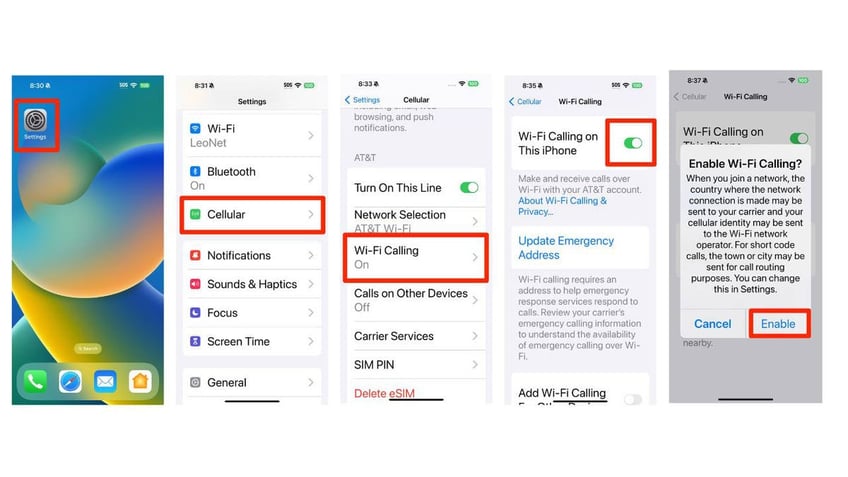
Steps to make Wi-Fi calls on iPhone. (Kurt "CyberGuy" Knutsson)
How to make Wi-Fi calls on your Android phone
- Click on "Settings"
- Click "Connections" or "Calls"
- Toggle on "Wi-Fi Calling"
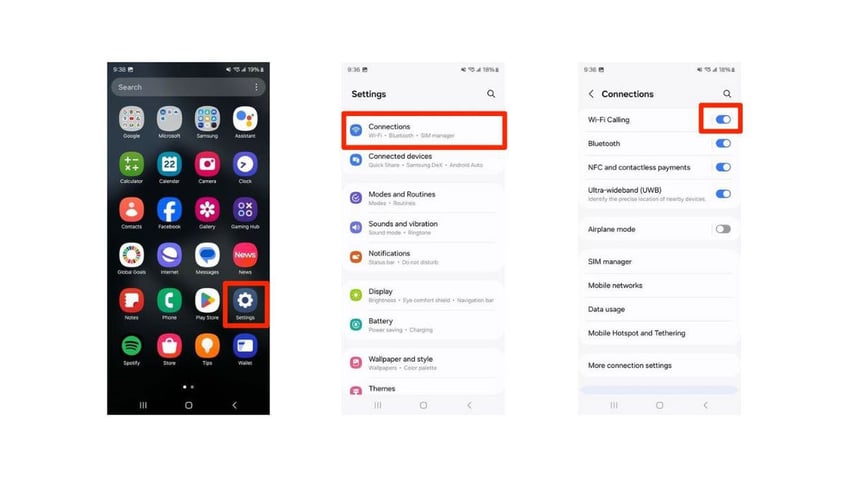
Steps to make Wi-Fi calls on Android. (Kurt "CyberGuy" Knutsson)
How to make Wi-Fi calls on your Samsung phone
- Click the "Phone" icon
- Tap the "More Options" (three vertical dots)
- Tap "Settings"
- Tap "Wi-Fi Calling," and then toggle the switch to the right to turn the feature on
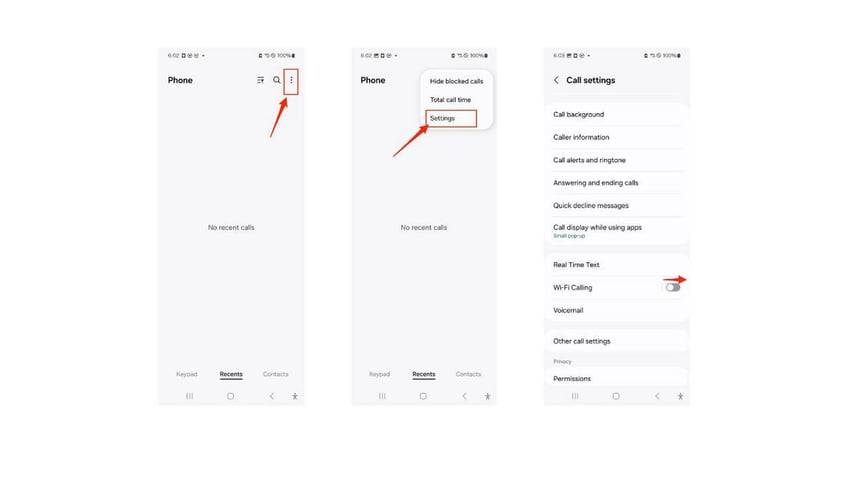
Steps to make Wi-Fi calls on Samsung. (Kurt "CyberGuy" Knutsson)
MORE: WATCH OUT FOR THIS NEW MALICIOUS RANSOMWARE DISGUISED AS WINDOWS UPDATES
For some, turning on Roaming works to make cellular calls
You can also switch to Data Roaming to regain service, but this feature may cost extra money, depending on your cellular carrier and plan.
Find these settings in the same Cellular area described above.
Hard Restart can help some
Or you may want to force-restart your iPhone if it isn't responding:
- Press and quickly release the volume up button
- Press and quickly release the volume down button
- Press and hold the side button
- When the Apple logo appears, release the side button
MORE: RANSOMWARE RAMPAGE HITS RECORD HIGH WITH THE U.S. ITS TOP TARGET
How easily things can go wrong
This should be a wake-up call to check your own digital security and protection. One weak device in your world can take down the rest of your technology at home.
Don’t call 911 unless there’s an emergency
Several emergency 911 call centers throughout the US are being overloaded with calls from people simply testing to see if their phones are working. Fire and police departments are asking that people not call 911 unless they have an emergency.
Be prepared with antivirus security protection
Whether this event was a cyberattack or not, be prepared by adding antivirus security protection to all of your devices.
The best way to protect yourself from malicious attacks and disruptions is to have antivirus protection installed on all of your devices. Having good antivirus software actively running on your devices will alert you of any malware in your system, warn you against clicking on any malicious links in phishing emails and ultimately protect you from being hacked. Get my picks for the best 2024 antivirus protection winners for your Windows, Mac, Android and iOS devices
MORE: TIPS TO FOLLOW FROM ONE INCREDIBLY COSTLY CONVERSATION WITH CYBER CROOKS
Kurt's key takeaways
A cellular network outage is a reminder of how heavily we all rely on staying connected with our mobile phones. There are steps you can take to circumvent cellular networks so you can still make and receive calls when a disruption strikes.
By using Wi-Fi calling, you can communicate with our loved ones and emergency services without relying on cellular service. By installing antivirus software, you can safeguard your devices and data from unexpected malicious attacks that can also prevent you from keeping your device operating.
How do you feel about the current state of cybersecurity in the world?? Were you ready for this outage? Let us know by writing us at Cyberguy.com/Contact.
For more of my tech tips and security alerts, subscribe to my free CyberGuy Report Newsletter by heading to Cyberguy.com/Newsletter
Ask Kurt a question, or let us know what stories you'd like us to cover.
Answers to the most asked CyberGuy questions:
- What is the best way to protect your Mac, Windows, iPhone, and Android devices from getting hacked?
- What is the best way to stay private, secure, and anonymous while browsing the web?
- How can I get rid of robocalls with apps and data removal services?
Copyright 2024 CyberGuy.com. All rights reserved.
Kurt "CyberGuy" Knutsson is an award-winning tech journalist who has a deep love of technology, gear and gadgets that make life better with his contributions for Fox News & FOX Business beginning mornings on "FOX & Friends." Got a tech question? Get Kurt’s CyberGuy Newsletter, share your voice, a story idea or comment at CyberGuy.com.
