Learn how scammers are tricking victims with scary tickets
Beware of sneaky new parking QR code scam
The new scam is giving parkers everywhere a major headache.
Though online phishing scams are the new normal. Now, scammers are going both on and offline to target new unwitting victims. The new scam is that these criminals are now targeting people via text and fake parking tickets.
GET SECURITY ALERTS, EXPERT TIPS - SIGN UP FOR KURT’S NEWSLETTER - THE CYBERGUY REPORT HERE

Parking ticket (Kurt "CyberGuy" Knutsson)
Fake text parking tickets
In some cities, scammers began sending text messages telling victims about a parking ticket that costs a nominal fee, but that additional fines will accrue if not paid off promptly. Between the low cost and urgency to avoid fees, victims often follow the link to an unofficial website, where their money and/or their personal information is stolen. Before you judge these victims for falling for such an "obvious" scam, these text messages look professional and sometimes include a QR code along with the city or parking authority logo.

Parking ticket on windshield of car (Kurt "CyberGuy" Knutsson)
BEWARE OF THE NEW SNEAKY PARKING QR CODE SCAM
Fake physical parking tickets
Scammers use receipts that look similar to traditional parking tickets to leave on their victim's windshield. These fake parking tickets often have a QR code that, once scanned by the victims, directs them to a fake website where their money and/or personal information is stolen.

QR code on a phone (Kurt "CyberGuy" Knutsson)
THE HIDDEN COSTS OF FREE APPS: YOUR PERSONAL INFORMATION
How to avoid being scammed by fake parking tickets
As scammers are, unfortunately, infiltrating every aspect of life both on and offline, it is crucial to stay mindful when you run into a situation where your information or a financial transaction is being required. And while time may be of the essence in handling a parking ticket that could accrue multiple fees, it is just as important to slow down and assess the situation at hand. Some key ways to stay safe include:
1) Verify payment requests: If you receive a QR code for a parking ticket payment on your windshield via email or text, don't rush to pay. Instead of paying for the ticket via text message or by scanning a QR code, wait to get in front of a laptop or desktop and go to the official parking authority’s website. Most cities give you the option of paying in person or through the official website. You will usually need the citation ticket number and your license plate information to look up your ticket. If nothing comes up, it is likely a fake ticket.
2) Verify contact information: Search for the official parking authority contact information online instead of relying on the contact information provided in the text or receipt left on the windshield, which can lead you to talk to the scammer instead of a city representative.
3) Watch for QR codes: Most cities haven’t implemented QR codes in their ticketing system, so the use of QR codes in texts or paper tickets should be a red flag.
4) Check ticket format: Though it depends on the city, most parking tickets are double-sided and/or placed in an envelope. There is usually detailed information explaining how to contest or pay the ticket.
5) Keep your device updated: Regularly update your phone's operating system and security software to protect against the latest threats.
6) Be wary of unsolicited messages: Ignore links sent via email or text that claim to be for parking fine payments.
7) Don’t click on suspicious links: Be cautious about clicking on any links that appear in emails or texts regarding parking fine payments. Scammers often use these methods to direct you to fake websites that may look legitimate but are designed to steal your personal and financial information.
The best way to safeguard yourself from malicious links that install malware, potentially accessing your private information, is to have strong antivirus software installed on all your devices. This protection can also alert you to phishing emails and ransomware scams, keeping your personal information and digital assets safe. Get my picks for the best 2024 antivirus protection winners for your Windows, Mac, Android and iOS devices.
What to do if you've been scammed
If you think you've fallen victim to a QR code con, don't panic. Here's your action plan:
Contact your bank: Immediately call your credit card company or bank to report the fraud and freeze your accounts.
File a report: Contact your local police department.
Alert the FTC: File a complaint with the Federal Trade Commission at ftc.gov/complaint/.
Monitor your credit: Keep a close eye on your credit reports for any suspicious activity.
DON’T FALL FOR THIS EMAIL SCAM THAT ALMOST COST AN ELDERLY WOMAN $25,000
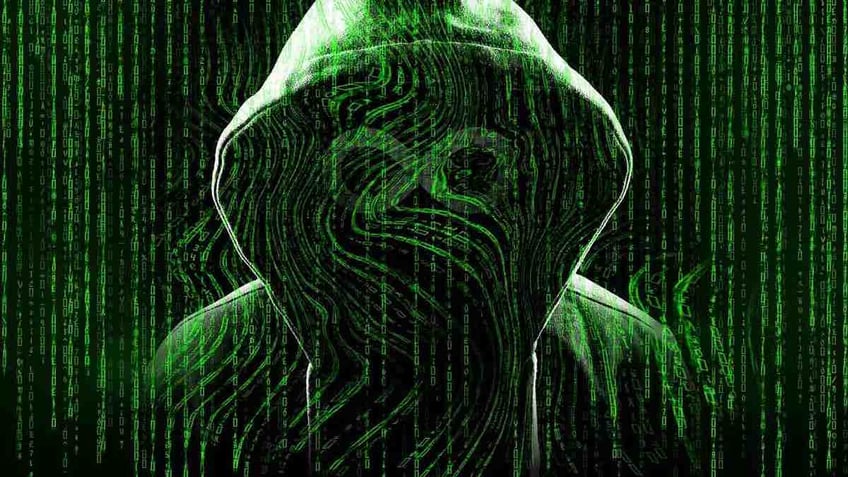
Illustration of a scammer (Kurt "CyberGuy" Knutsson)
SUBSCRIBE TO KURT’S YOUTUBE CHANNEL FOR QUICK VIDEO TIPS ON HOW TO WORK ALL OF YOUR TECH DEVICES
Kurt’s key takeaways
Scammers are getting more and more clever about finding new ways to trick you and steal your hard-earned money and private information. It is crucial, now more than ever, to stay vigilant about daily life circumstances, both online and offline, that require you to engage with an urgent call to action (such as clicking a link, scanning a code or calling a number to rectify a problem). Unfortunately, the best course of action in this day and age is to pause, confirm and verify before jumping to action, even if it feels like you only need to pay a nominal fee to solve a quick problem. Even if your financial information isn’t gathered, these scammers can cobble together a certain amount of mayhem with pieces of personal information gathered about you. Stop and think before you respond to both online and offline requests for your reaction.
Have you gotten a fake parking ticket via text or physically? If so, what was the giveaway that it was a fake? Let us know by writing us at Cyberguy.com/Contact.
For more of my tech tips and security alerts, subscribe to my free CyberGuy Report Newsletter by heading to Cyberguy.com/Newsletter.
Ask Kurt a question or let us know what stories you'd like us to cover.
Follow Kurt on his social channels:
Answers to the most asked CyberGuy questions:
- What is the best way to protect your Mac, Windows, iPhone and Android devices from getting hacked?
- What is the best way to stay private, secure and anonymous while browsing the web?
- How can I get rid of robocalls with apps and data removal services?
- How do I remove my private data from the internet?
New from Kurt:
Copyright 2024 CyberGuy.com. All rights reserved.
Kurt "CyberGuy" Knutsson is an award-winning tech journalist who has a deep love of technology, gear and gadgets that make life better with his contributions for Fox News & FOX Business beginning mornings on "FOX & Friends." Got a tech question? Get Kurt’s free CyberGuy Newsletter, share your voice, a story idea or comment at CyberGuy.com.
