Ways to regain your Facebook account access
When a Facebook friend request turns into a hacker’s trap
These scams can catch Facebook veterans and novices off guard.
There are a variety of reasons why you could be locked out of your Facebook account. Such reasons can range from the mundane (forgetting your password) to the worst case scenario (being hacked or banned). Whatever the reason for being locked out of your Facebook account, there are different steps you can take to get back into your Facebook account.
1 WEEK LEFT! I’M GIVING AWAY A $500 GIFT CARD FOR THE HOLIDAYS
Enter by signing up for my free newsletter.
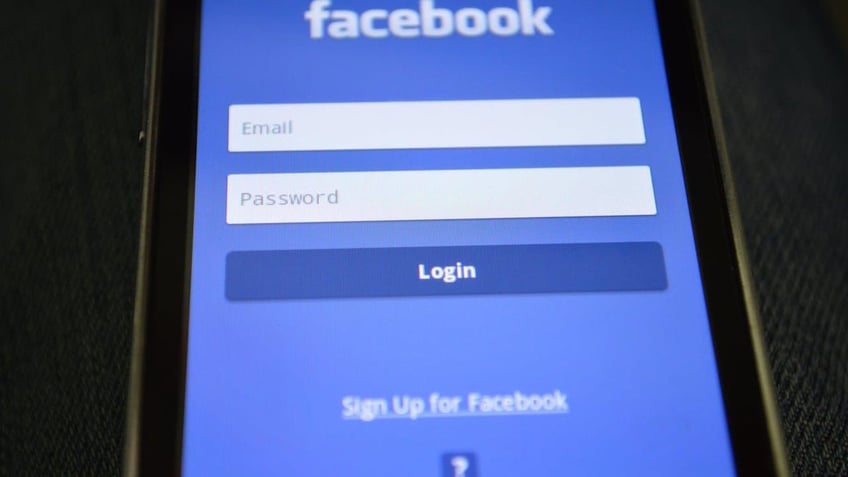
Facebook app on smartphone (Kurt "CyberGuy" Knutsson)
If you forgot your password
Unless you’ve got a reliable password manager, you’re likely to forget your password once in a while. In order to gain access to your Facebook account without remembering your password, you would need to follow the steps below:
Recovering your password on a desktop/laptop browser:
- Open your web browser and go to http://www.facebook.com/
- When prompted for login and password, click Forgot Password?
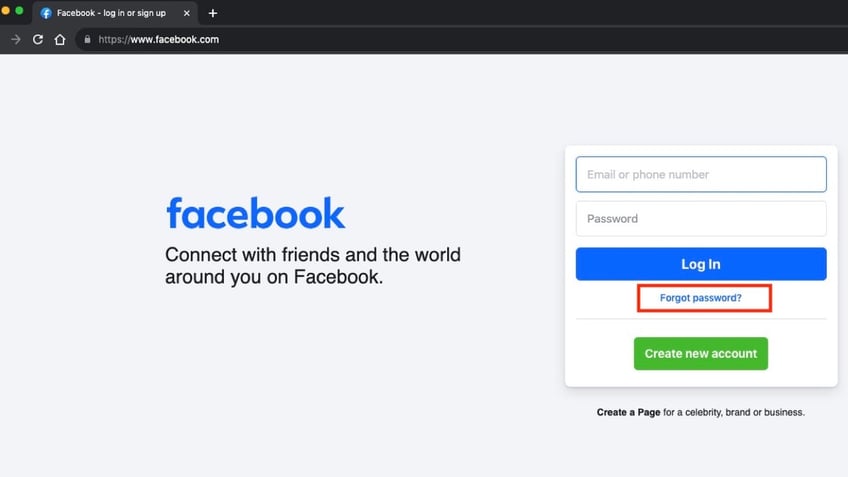
Step to recover your password (Kurt "CyberGuy" Knutsson)
- Follow the prompts to enter your email address or phone number associated with your account.
- Facebook will email or text the email address or phone number associated with your account.
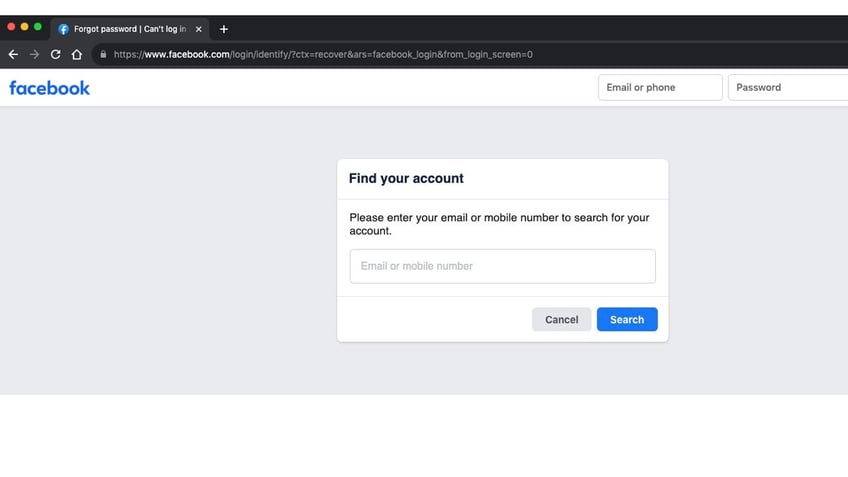
Step to recover your Facebook password (Kurt "CyberGuy" Knutsson)
BEST PASSWORD MANAGERS EXPERT REVIEWED 2024
Recovering your password on your mobile device:
- Open the Facebook app on your mobile device
- On the Facebook app's login page, tap Forgot Password?
- On the next screen, enter your Mobile number associated with your Facebook account and click Continue.
- If a Facebook account associated with your mobile number exists, it’ll send a security code to that mobile number, which you would enter in the Enter code field.
- Select Continue for prompt to access your account
- If you don’t know or no longer have access to the mobile number associated with your Facebook account, select Try Another way, and you will be prompted to input other identifying information, such as your email address.
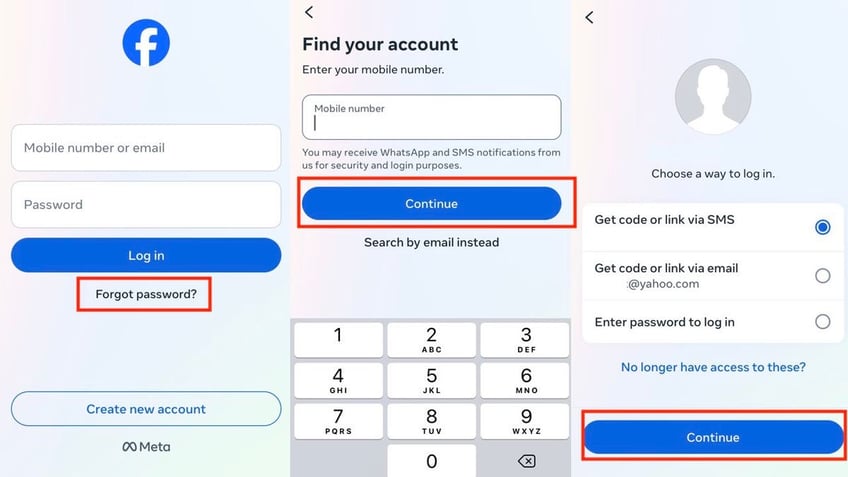
Steps to recover your Facebook password on mobile device (Kurt "CyberGuy" Knutsson)
CLONED ON FACEBOOK? HERE'S HOW TO TAKE BACK CONTROL
If you’ve been hacked
If you’ve, unfortunately, been hacked, you have to follow different steps to access your account. Below are the steps to recover your account if your Facebook account has been hacked:
- Open a web browser and go to facebook.com/hacked then click My account is compromised and follow the instructions to recover your account.
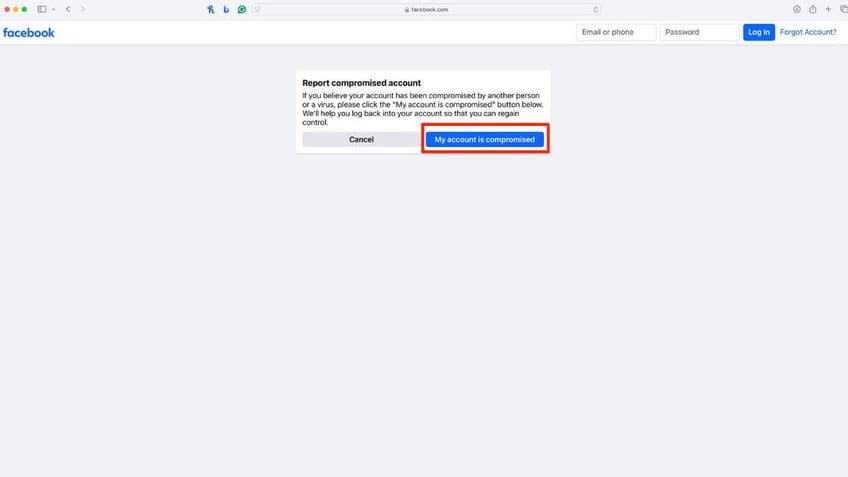
Step to report compromised Facebook account (Kurt "CyberGuy" Knutsson)
How to log back into Facebook if the hacker has logged you out
You may realize a hacker has taken over your account if you can’t log in, or you may notice some red flags while still logged into your account, like posts you didn’t create or friends letting you know you've been hacked. You may also notice that your account details, such as your name, birth date, etc., have been changed.
If you know you've been hacked, and you've been signed out of your account:
- Go to the login screen and click Forgotten password
- Then follow the steps to reset your password and log back in
- Lastly, Facebook suggests that you visit https://www.facebook.com/hacked to secure your account. Here, they'll ask you to change your password and review your recent login activity.
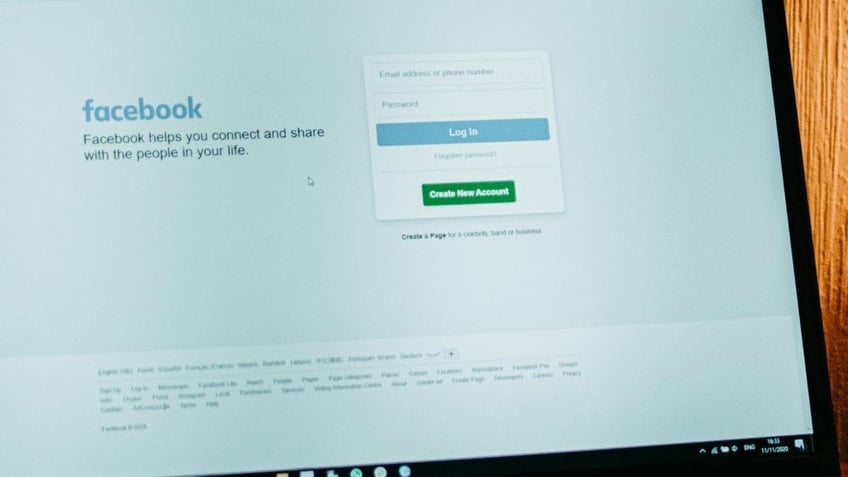
Facebook account on PC (Kurt "CyberGuy" Knutsson)
FOOLPROOF STEPS TO HELP PROTECT YOUR FACEBOOK ACCOUNT FROM HACKERS
How to recover your account if the hacker changed the email address on file
If you've tried the above method, and you're still locked out of your account, it could be because the hacker has changed the email address and other verification information on file, which means any reset password links after that will go to them.
The good news is that you can reverse this. When the hacker changes the email, Facebook sends a message to the previous email account with a special link to verify, aka your email. Search your inbox for an email from Facebook. Then, you can click this link to reverse the email change and follow the steps to secure your account.

Facebook home page (Kurt "CyberGuy" Knutsson)
How to recover your Facebook account if you no longer have access to the phone number or email associated with your account
If you cannot access the phone number or email associated with your Facebook account (perhaps because the hacker has also compromised your email).
- Head to facebook.com/login/identify
- You can fill out a form to have Facebook review your account while answering a few security questions to prove the account you’re trying to recover is yours.
- Sometimes, you’ll have to provide proof of ID, like a photo of a driver’s license, as they match the information you provided to Facebook when you first created your account.

Facebook app on a smartphone (Kurt "CyberGuy" Knutsson)
Help a friend recover their account (or ask your friend to help you)
Facebook also allows friends to help each other recover their accounts. This is also true if your friend has passed away or is incapacitated and can no longer use their Facebook. By doing this, you help prevent hackers from taking over a vulnerable account. The steps you'd take, though, depend on the situation. For instance, there are cases where hackers create fake profiles to impersonate you.
How can I protect my account from being hacked in the future?
Getting back access to a hacked account is our No. 1 question. However, if you've tried the above, and it doesn't work, there is currently no other way to get in touch with Facebook. Therefore, because of that, you should follow our tips to secure your Facebook account. Whether you get back into your account or end up creating a new one, you must take all the steps you can to secure your account to prevent hackers from getting in:
1) Visit Facebook's Privacy, Safety and Security settings in the Help Center.
- Open the Facebook app
- Tap the three horizontal lines (menu icon) in the bottom-right corner
- Scroll down and tap Settings & Privacy
- Tap Settings
- Here, you can adjust various settings related to your account, including privacy options.
2) Consider keeping your account as private as possible.
3) Be sure to use a strong password that you aren't using for other accounts. Consider using a password manager to generate and store complex passwords.
4) Under your account settings, set up 2FA via SMS. This means if someone changes your email or phone number, at least one of the methods can help you get back in.
5) Log out from your Facebook account when you access it on a public or friend’s device.
6) Don’t share your login details with anyone, not even friends or relatives.
7) Don't click on suspicious links or posts. The best way to protect yourself from clicking malicious links that install malware that may access your private information is to install antivirus protection on all your devices. This can also alert you of any phishing emails or ransomware scams. Get my picks for the best 2024 antivirus protection winners for your Windows, Mac, Android and iOS devices.
8) Frequently do software updates on your device to prevent malware from getting in.
SUBSCRIBE TO KURT’S FACEBOOK PAGE FOR QUICK TECH TIPS ON HOW TO WORK ALL OF YOUR TECH DEVICES
Kurt’s key takeaways
Whether you’ve forgotten your password or gotten hacked, recovering access to your Facebook account doesn’t have to be hard. Facebook has multiple ways to access your account with appropriate security measures in place so that unscrupulous people don’t try to use these methods to compromise your existing Facebook account. Even though it may feel like an annoying extra step, setting up the multifactor authentication option for your Facebook account can keep your account even more secure.
What features or tools do you wish Facebook would implement to make account recovery easier or more secure for users? Let us know by writing us at Cyberguy.com/Contact.
For more of my tech tips and security alerts, subscribe to my free CyberGuy Report Newsletter by heading to Cyberguy.com/Newsletter.
Ask Kurt a question or let us know what stories you'd like us to cover.
Follow Kurt on his social channels:
Answers to the most asked CyberGuy questions:
- What is the best way to protect your Mac, Windows, iPhone and Android devices from getting hacked?
- What is the best way to stay private, secure and anonymous while browsing the web?
- How can I get rid of robocalls with apps and data removal services?
- How do I remove my private data from the internet?
New from Kurt:
- Try CyberGuy's new games (crosswords, word searches, trivia and more!)
- Enter CyberGuy's $500 Holiday Gift Card Sweepstakes
KURT’S HOLIDAY GIFT GUIDES
Deals: Unbeatable Best Black Friday deals
Copyright 2024 CyberGuy.com. All rights reserved.
Kurt "CyberGuy" Knutsson is an award-winning tech journalist who has a deep love of technology, gear and gadgets that make life better with his contributions for Fox News & FOX Business beginning mornings on "FOX & Friends." Got a tech question? Get Kurt’s free CyberGuy Newsletter, share your voice, a story idea or comment at CyberGuy.com.
