
Instagram users are expressing frustration as the platform begins automatically restricting political content in their feeds, just months before the 2024 presidential election. Many users report that the political filter has been automatically turned on without asking them. Breitbart News has compiled the steps necessary to turn off Zuckerberg’s latest scheme to help Joe Biden.
Ars Technica reports that in a move that has sparked outrage among users, Instagram has started limiting political content in users’ feeds by default, a significant change that comes just months before the 2024 presidential election. The new policy, announced by Mark Zuckerberg’s Meta on February 9, 2024, aims to reduce the amount of political content unless they explicitly choose to see it. The most troubling aspect is Zuckerberg enabling this filter without asking users if they desire to see political content.
The change affects content mentioning “laws, elections, or social topics” from accounts not followed by users. While Meta claims this decision is based on user feedback, many are questioning the timing and motives behind the move. Independent journalist Jessica Reed Kraus, who has 1.2 million Instagram followers, expressed her concern, stating, “We should all be outraged but this overstep. Censorship during peak campaign months is a direct threat to the [sic] democracy.”
Although Zuckerberg’s Meta has apparently made the political filter a default setting for all users, it can be disabled. Follow the steps below to stop Mark Zuckerberg from deciding what content you see on the Instagram platform.
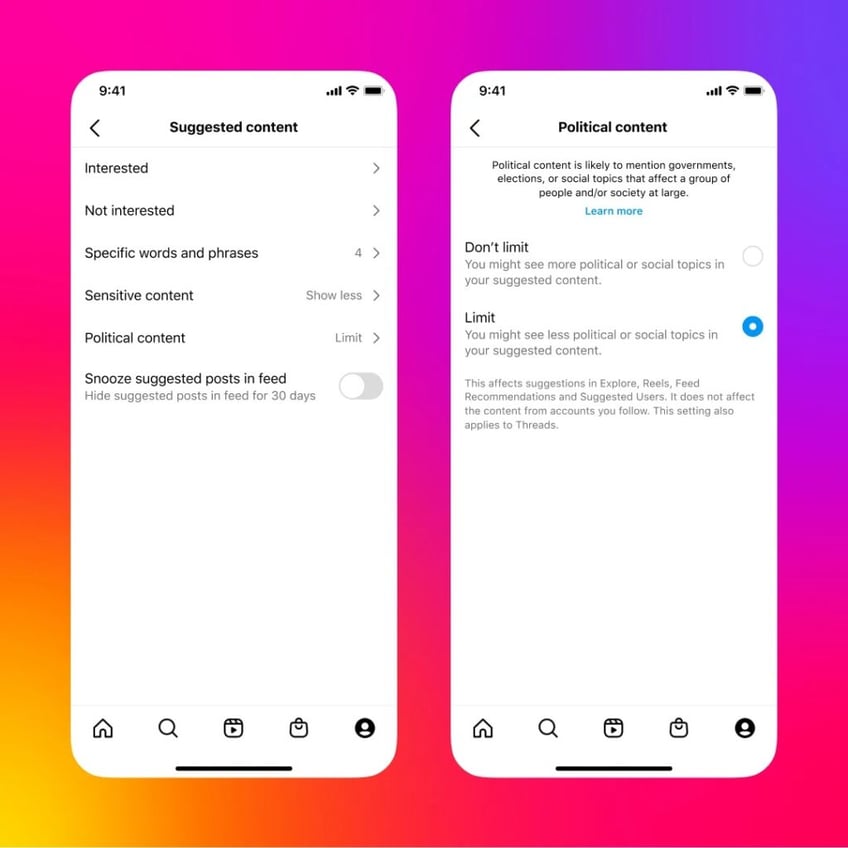
instagram political settings (Meta)
Here’s how to stop Instagram from limiting political content on your timeline.
- Open the Instagram app on your device.
- Go to your profile by tapping on your profile picture in the bottom right corner.
- Tap on the three horizontal lines in the top right corner to access the menu.
- Select “Settings” from the menu.
- Choose “Privacy” from the settings options.
- Scroll down and tap on “Content preferences.”
- Select “Political content.”
- Choose the “Don’t limit” option to disable the automatic restriction of political content in your feed.
- If the app crashes when attempting to change the setting, try updating the app and running through the process again.
Four years after Mark Zuckerberg directly impacted the 2020 election by spreading “Zuckerbucks” around the nation, it is clear that he is willing to attempt to move mountains for Democrats again in 2024. Breitbart News will continue to document Meta’s actions including guides on how to overcome platform changes timed to impact the election.
Read more at Ars Technica here.
Lucas Nolan is a reporter for Breitbart News covering issues of free speech and online censorship.
