Stop getting emails you don't want
I received email from a reader asking if hitting the "unsubscribe" button in her inbox is smart. Like many things in tech, it depends. In some cases, reacting to spammers might make your email a hot commodity, leading to more unwanted emails or even a spot on a "for sale" list.
Here’s the lowdown on how to stop getting emails you don’t want — without opening yourself up to more junk.
QUICK TECH TIPS ON HOW TO SAVE PRINTER INK, AVOID MALWARE, SPEED BROWSING — AND MORE
Try Tech News and Hacks, the FREE newsletters read by 579,890 people who want helpful tech advice and are tired of tech news and tips meant for experts and coders. It’s easy to subscribe and easy to cancel!

(CyberGuy.com)
It could go one of two ways
With reputable companies, clicking unsubscribe should do the trick. If you’re receiving newsletters or promotional emails from brands you know, they generally follow email marketing regulations.
GENIUS TECH LIFE HACKS NO ONE TELLS YOU — UNTIL NOW
For unsolicited spam from unknown senders? Clicking unsubscribe may indeed make things worse. You inadvertently confirm that your email address is active … possibly leading to even more spam.
‘How do I know what to pick, Kim?’

(CyberGuy.com)
Stick to familiar ground: If the email is from a trusted source (think brands you’ve shopped with or newsletters you’ve signed up for), go ahead and hit that unsubscribe button.
Dodge the unknown: If it’s a random email about a long-lost prince or a miracle cure, steer clear of the unsubscribe link. Mark the email as spam in your email client.
For Outlook:
- Select the messages you want to report as junk.
- From the top toolbar, select Report > Report Junk.
For Apple Mail:
- On your iPhone or iPad, swipe left on the message, tap More, then Move to Junk.
For Gmail:
- On your computer, open Gmail.
- Select one or more emails.
- Click Report spam.
Use spam filters
WHAT HAPPENS TO YOUR PERSONAL INFO AFTER A DATA BREACH
For Outlook on Windows 10:
- At the top of the page, select Settings.
- Select Mail > Junk email.
- If you want to block an email address, enter the email address under Blocked senders and select Add. To block all emails from a domain, enter the domain name under Blocked Domains and select Add.
- Select Save.
For Gmail:
To set up a filter using a spam email that you’ve received:
- Open Gmail.
- Check the checkbox next to the email you want.
- Click More.
- Click Filter messages like these.
- Enter your filter criteria.
- Click Create filter.
Consider third-party tools
Sometimes, you need to bring in the big guns, especially if it’s an inbox you’ve had for years and years … and have shared with everyone under the sun.
- Unroll.Me: Handy for identifying and unsubscribing from multiple newsletters at once. This service is free to use.
- Clean Email: This organizer that sorts emails and aids in unsubscribing. Plans start at $9.99 per month.
- MailWasher: Preview and eliminate unwanted emails even before they reach your inbox. There is a free MailWasher plan, but if you want to upgrade to Pro, it’s $49.95 annually.
Balancing caution and convenience are the key to banishing email clutter. You’re already on your way to a cleaner inbox!
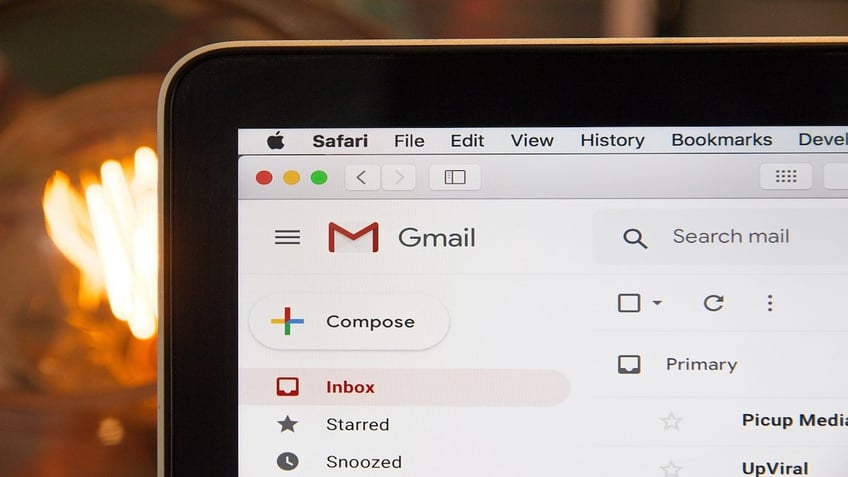
(CyberGuy.com)
Keep your tech-know going
My popular podcast is called "Kim Komando Today." It’s a solid 30 minutes of tech news, tips, and callers with tech questions like you from all over the country. Search for it wherever you get your podcasts. For your convenience, hit the link below for a recent episode.
PODCAST PICK:
NFL goes AI, e-bike for preschoolers & get $15 from Amazon
Plus, always forget your laptop charger? Here's how to make your laptop battery last longer. Now's the time to stop leaving voicemails — we've got the lowdown on new phone etiquette rules. TikTok slang for parents and how to turn an okay resume into a great one.
Check out my podcast "Kim Komando Today" on Apple, Google Podcasts, Spotify, or your favorite podcast player.
Sound like a tech pro, even if you’re not! Award-winning popular host Kim Komando is your secret weapon. Listen on 425+ radio stations or get the podcast. And join over 600,000 people who get her free 5-minute daily email newsletter.
Copyright 2023, WestStar Multimedia Entertainment. All rights reserved.
